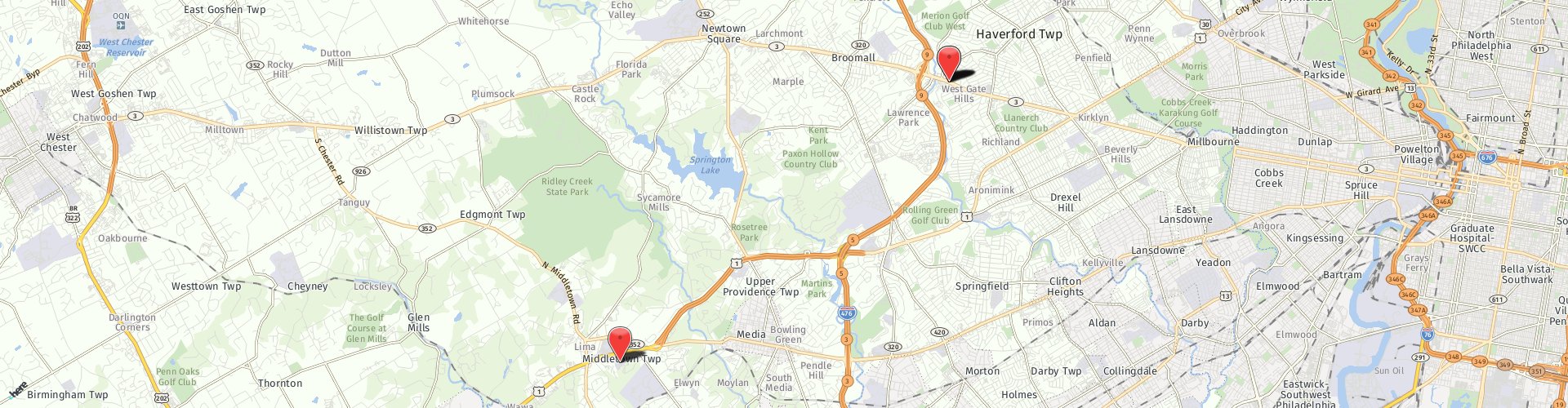by Dr. Erika Saucedo
Digital eye strain can affect people of all ages. Here are 8 tips to aid in your symptoms of eye strain.
- Blink: When using computers and other digital screen devices, you blink 5-7 times per minute which is half the rate of what humans normally blink. Remembering to blink is important to provide the eye moisture it needs on the surface.
- Use Artificial Tears: Instilling artificial tears can refresh your eyes when feeling dry eye symptoms.
- 20-20-20 Rule: Every 20 minutes, shift your eyes to look at an object 20 feet away for a least 20 seconds. Taking regular breaks is important.
- Use Computer Glasses: These prescription glasses allow you to focus specifically at computer screen distance.
- Adjust Brightness, Contrast, and Glare: Adjust the screen brightness to match room lighting. Increase contrast on your screen to reduce eye strain. Consider using a screen glare filter that decrease the amount of light reflected from the screen.
- Adjust your position at the computer: Sit at least 25 inches away (arm’s length). Position your screen below eye level.
- Switch to glasses if you are a contact lens user: Give your eyes a break by wearing glasses instead. Contact lens wearers may experience dryness when on digital devices for long periods of time.
- Schedule an eye exam: Small amounts of uncorrected refractive error can cause eye strain. Make sure you have an updated prescription and that you have had your eye health checked.
Resources
https://www.aao.org/eye-health/tips-prevention/computer-usage
https://www.aoa.org/healthy-eyes/eye-and-vision-conditions/computer-vision-syndrome?sso=y